When I have decided to go on with my “new computer”, I had the classic problem: transfer all my data from the old computer to the new one.
So I’ve installed a SSH server on my old computer, both computers where connected on the same wireless network, therefore I have launched an rsync to copy recursively all my home from my old laptop to the new one. Not so fast, cowboy!
Unfortunately this did not work as expected, for a series of reasons:
the packets were continuously dropped by the router: it seems the route to host was not available at certain time, with rsync stalling- re-launching the command was overwriting all the files on my home directory, however my old computer was running a 12.04 LTS, while this one is on a 14.04, hence every time a program was upgrading some of the preference, it was overwritten by rsync. And then, as soon the program was launched, the files were changed again.
So I needed a different approach.
I plugged the two computers, created two wired connections, given two diffent Ips to the two computer, and used that to do the transfer (once I’ve switched off the wireless.) Win!!
Details how to do it are on this Stackoverflow answer, so I won’t repeat them here.
Go ahead and transfer your files fast!
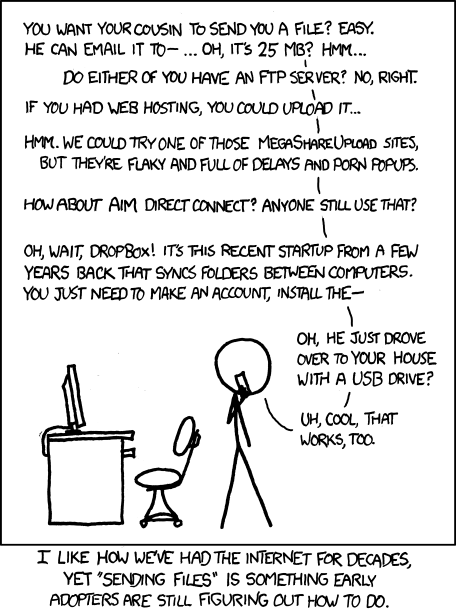
August 26, 2015 at 8:56 am
Hey Michele, this is what I did routinely circa 1998-2003. I even used samba servers to tackle the Windows issue. And then I started using my external backups
August 26, 2015 at 9:14 am
Yeah, nothing new under the sun.. 🙂
I still don’t have external backups, I guess that’s next step for total peace of mind.