I had to move to a Windows 10 computer for work, and even if I’m not working a lot on code and so forth, I need sometime to create an ipython notebook or try to launch some code I’ve got from github.
Having the ability to install the ubuntu distribution via the WSL2, directly form the Microsoft Store is a great help. The ability to use Visual Studio which connects to these “magic” area of the filesystem makes also the editing nice and easy.
Usually I like to go with the console, and I’m using the Windows Terminal, which is able to launch several environments in a native way.
However there is a little snag: you cannot contact the outside world or the internet, because by default the Windows firewall says no.
It’s easy to fix, thogh: Open the PowerShell as Administrator and launch:
`New-NetFirewallRule -DisplayName “WSL” -Direction Inbound -InterfaceAlias “vEthernet (WSL)” -Action Allow`
as shown below
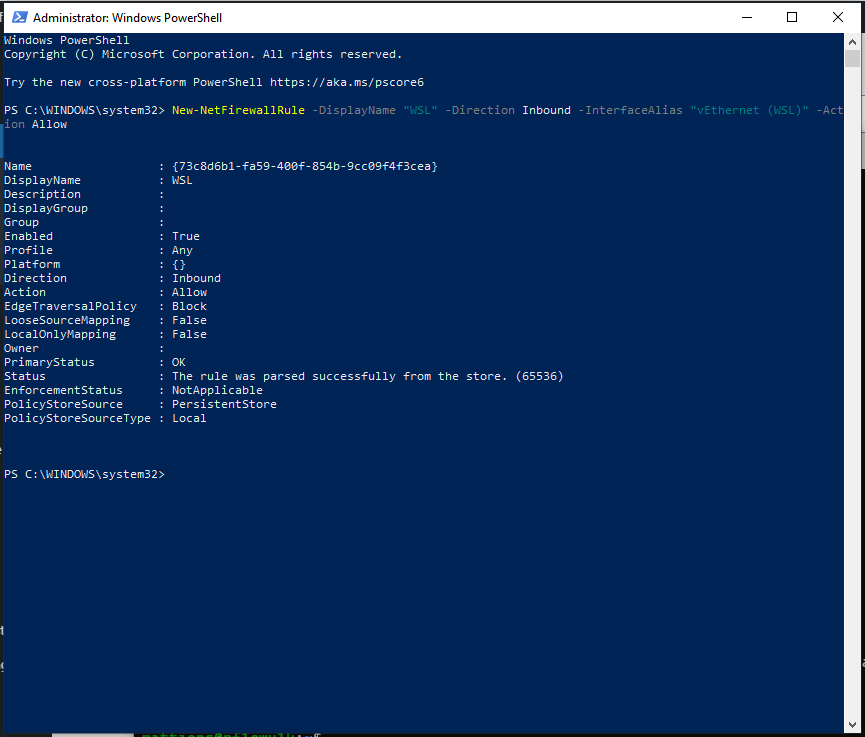
After that, you are golden. Unfortunately, for me, I have to re-run that every time I re-boot or come back from a Suspend. I would be very interesting to know if someone figure out how to do it in a permanent way.
Leave a Reply
You must be logged in to post a comment.