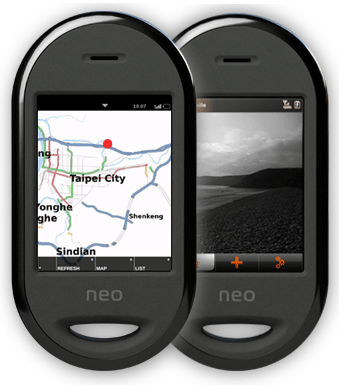I have a constant itchy that I cannot get rid off: I want a smart and cool LaTeX editor for GNOME.
I would like to have something light and with a bunch of functions that could make my life easier.
Right now I use winefish which is doing a great job.
Strengths of this software:
- Integration with LaTeX tool and possibility to run them with shortcuts keys
- Wizard to introduce figures. Really useful
- Shortcuts to introduce LaTeX sections, LaTeX style and other stuff. I really love it
- Group project management. When you write with LaTeX seriuos stuff you have chapters… and I want to hit one button and get my document compiled. (E.g.: Three docs open: master.tex, chp1.tex, chp2.tex. I hit F2 and the program call pdflatex with master.tex as argument depsite which is my open document (i.e. chp2.tex.) This is one of the feature that I like most.
One big problem:
- Spellchecking is broken (LaTeX filter doesn’t really work)
It seems the way to go is enchant.
Now, winefish is written in C and it’s not really my cup of tea…
What I saw is that there is this pyenchant and the interesting bit is here
It seems there is going to be a support for the LaTeX filter soon (hopefully). This means that if there is an editor that is able to implement the pyenchant API we (if you read ’till here is also your problem…) have resolved our problem about an editor with a correct spell checking in LaTeX mode.
So looking around I stumbled to this scribes.

It seems to be under big development (infinite development?) but it seems the version 0.4 will implement the pyenchant.
Now I see two possible solutions here:
- Fix winefish. This means:
- Port somehow the enchant library to winefish. It’s in C. No, it doesn’t sound easy. Winefish is a fork of an old version of winefish. Now the development has stopped ‘casue the main developer didn’t have anymore the time.
- Fix scribes: This means:
- Test the development version. Check the spellcheck works. Contact the guy who is working on pyenchant and speed up the filtering process for LaTeX filter.
- Implement the snippet feature to insert custom text in the document (doable.. there is this possibility)
- Implement at least a wizard for the figures.
- Check out the project management
So you’re thinking that I should go for scribes. I don’t htink so, the autosave function will kill me and there is no undo function.
So maybe you said that I should look to GEDIT again and think about the LaTeX plugin… ‘Cause GEDIT will use or is going to use enchant. I’ve tried. I didn’t like it. I use GEDIT to open every txt file whatever is the content. So it should be light and quick. I said light and quick. The plugin is getting my GEDIT really slow. MKore over the spellchecker it’s not working.. So what we are talking about?
I would like to fix my first love winefish.
Or maybe stick to reality. Use winefish and run
aspell -t -c file_to_check.tex
or even use Texmaker
The spellchecker works really well, but I’m missing my powerfull shortkeys that I have in winefish.
Or maybe I should write another bloody editor in the right way (TM). (I won’t to reinvent the wheel for the n+1 time. It’s stupid and it’s not the way to do it.)
Suggestions?